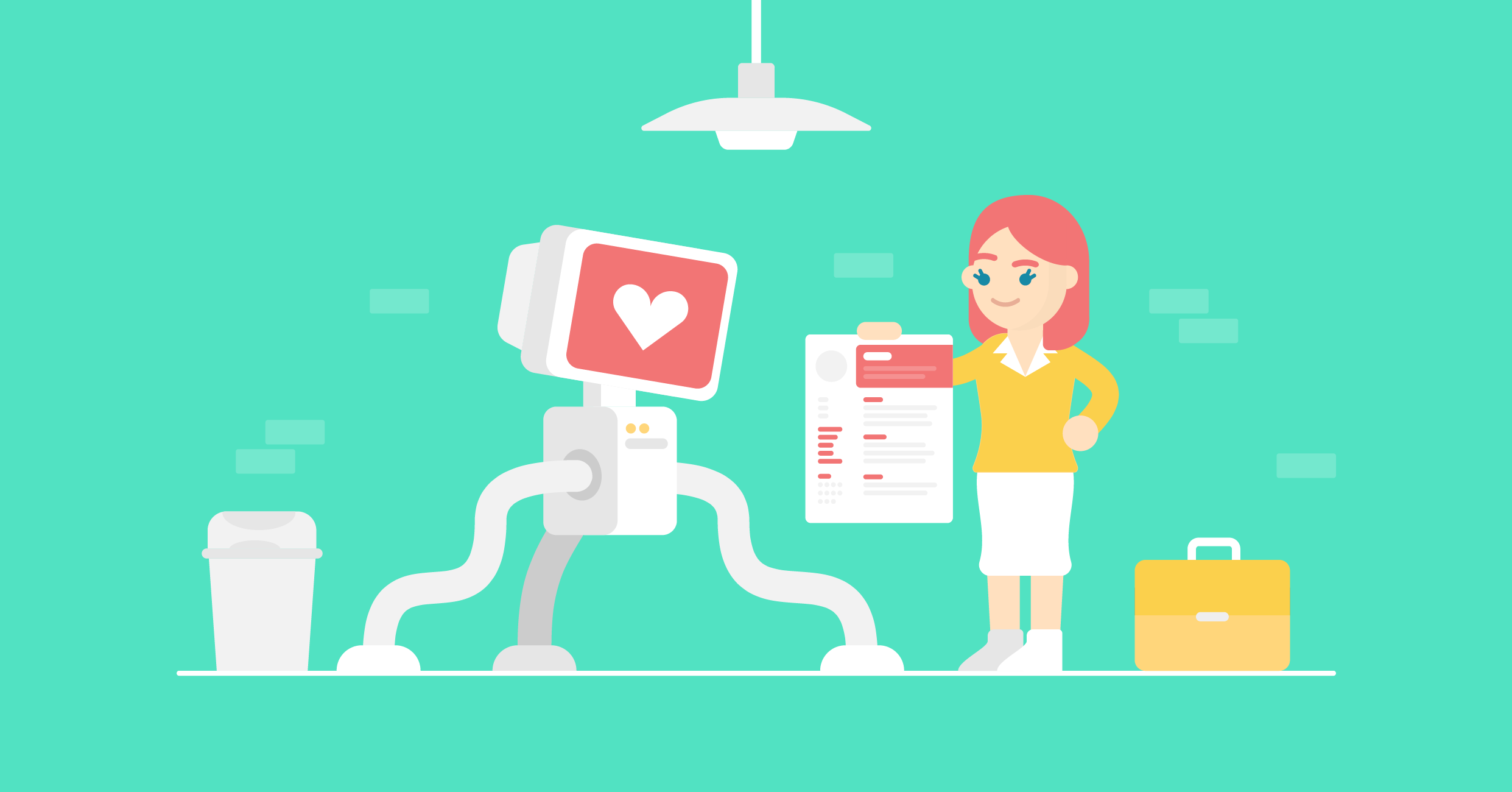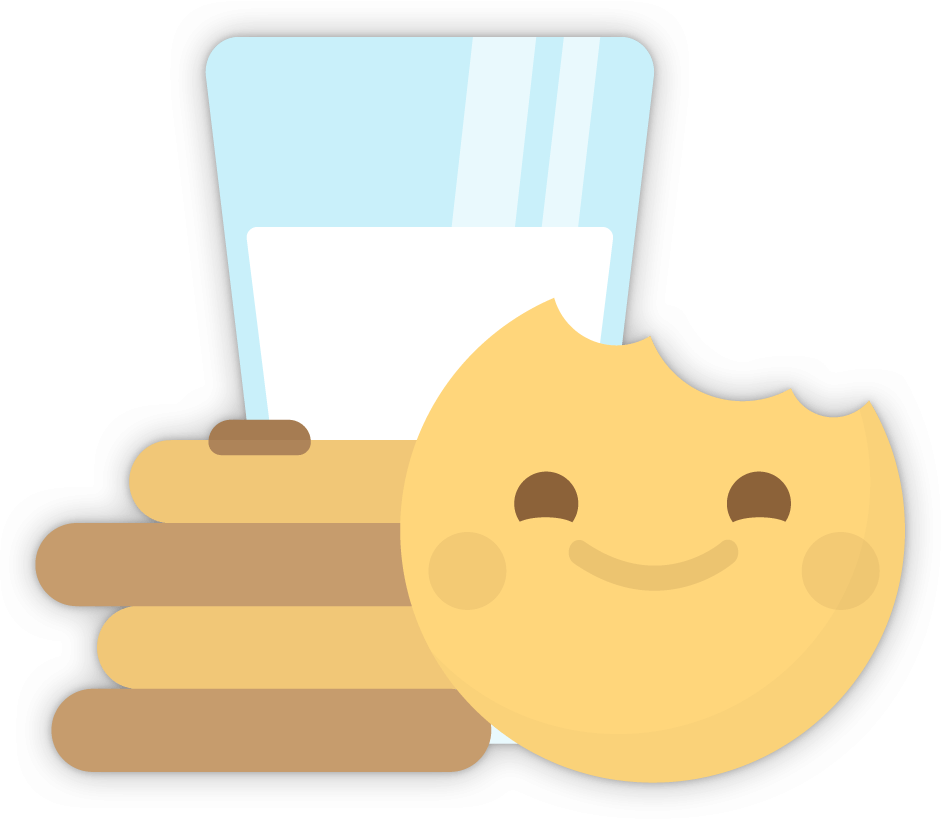Rejection is part of the job search.
Not everyone gets an interview or job offer.
Do you know what else is part of the job search, though?
Getting your resume discarded before the recruiter even gets a chance to see it.
To reach the recruiter, in most cases your resume should first pass an Applicant Tracking Systems (ATS).
And here’s the thing - over 70% of job applications fail to pass!

Worry not, though. We’ve got your back!
Getting past applicant tracking systems is not hard. In this guide, we’re going to teach you how to do it:
- What is an Applicant Tracking System (ATS)?
- How to Create an ATS Resume?
- How to Run an ATS Check on Your Resume?
- 16+ ATS Resume Templates for 2023.
What is an Applicant Tracking System (ATS)?
An applicant tracking system (ATS) is a software employers use to manage the entire application process.
This system collects, scans and ranks all of the applications.
At first, ATS was created for bigger companies.
And you can see that in the numbers: 75% of large companies use an ATS because they receive thousands of applications every day.
But today, companies of all sizes (including over 98% of Fortune Companies) use an ATS.
Why do so many firms use ATS?
95% of professionals say that ATS has improved their company for two main reasons:
- Using ATS is very productive for companies: The system narrows down the flood of applications, saving them time and resources. Instead of going through stacks of paper, the online system keeps things organized.
- The system is also non-discriminatory, which means it does not look at factors such as age, gender, or race. At the end of the day, machines can’t be biased!
First, the system creates a job posting for the company.
It then publishes this posting to company websites, job boards, hiring platforms, or email.
Once an application for the job comes in, the system scans it.
The ATS divides the resume into the different resume sections: Work Experience, Education, Skills, Languages, Certifications, etc.
It then searches for specific keywords and qualifications to see whether you match the job description or not.
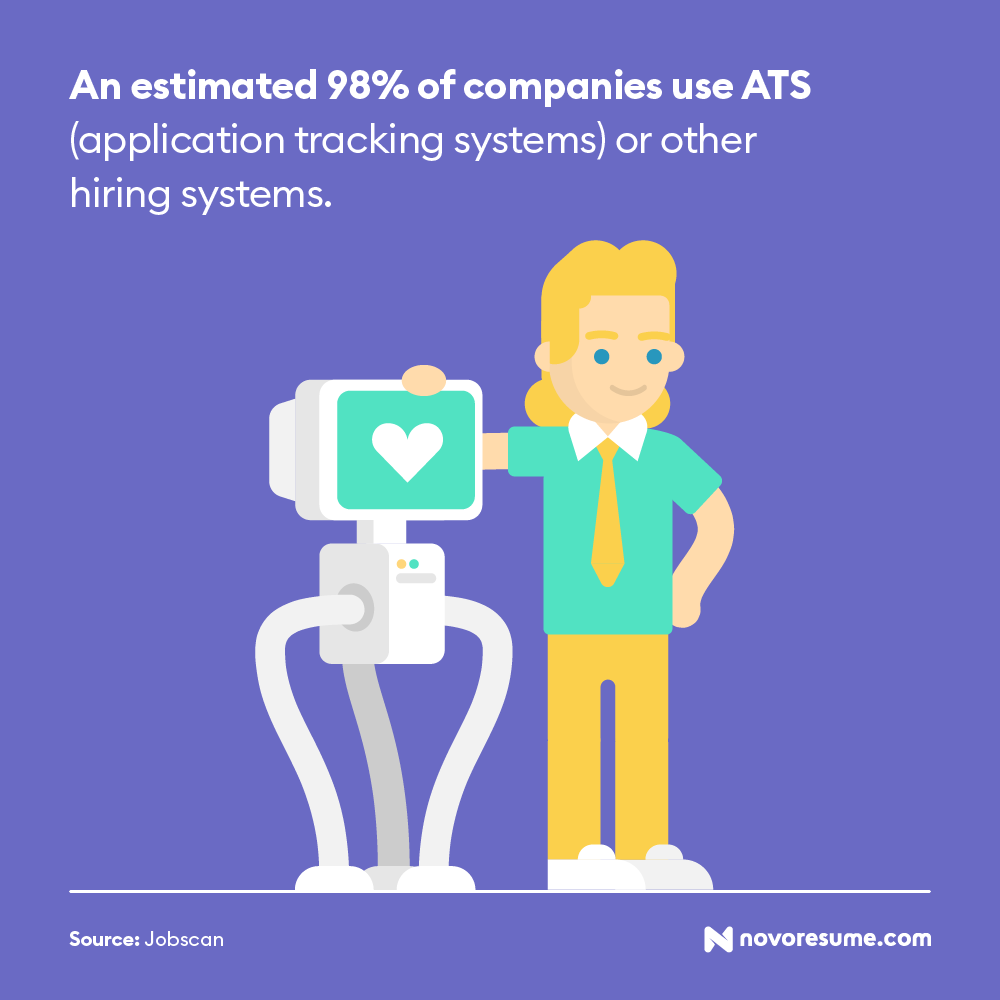
Let’s illustrate this with an example:
You are applying for a tax manager position.
Your resume summary writes:
“Highly-driven tax manager with 5+ years of financial experience in managing tax returns and affairs. Proven experience of success, employer satisfaction, and strong communication skills.”
ATS reads:
- “Tax manager”
- “5+ years of experience”
- “Tax returns and affairs”
- “Employer satisfaction”
- “Strong communication skills”
Then, matches it to their list of requirements:
- CHECK: tax manager
- CHECK: 5+ years of experience
- CHECK: employer satisfaction
- CHECK: communication skills
- NOT CHECK: Analytical skills
- NOT CHECK: Microsoft Office
If your resume doesn’t match the basic list of requirements, it’s automatically discarded.
If it does, then it’s ranked by relevance (i.e. the best resume goes on top of the recruiter’s pipeline).
How to Create an ATS Resume (Step-By-Step)
Now that you know how ATS works, we’re going to teach you how to beat it.
Here’s how to create an ATS-friendly resume, step by step:
Are you new to the workforce? You might want to check out our guide on how to make a resume, before learning how to optimize it for ATS!
Step 1: Pick the right resume format.
The easiest format for an ATS to read is reverse-chronological. This format emphasizes your work experience by putting it on top of the page.
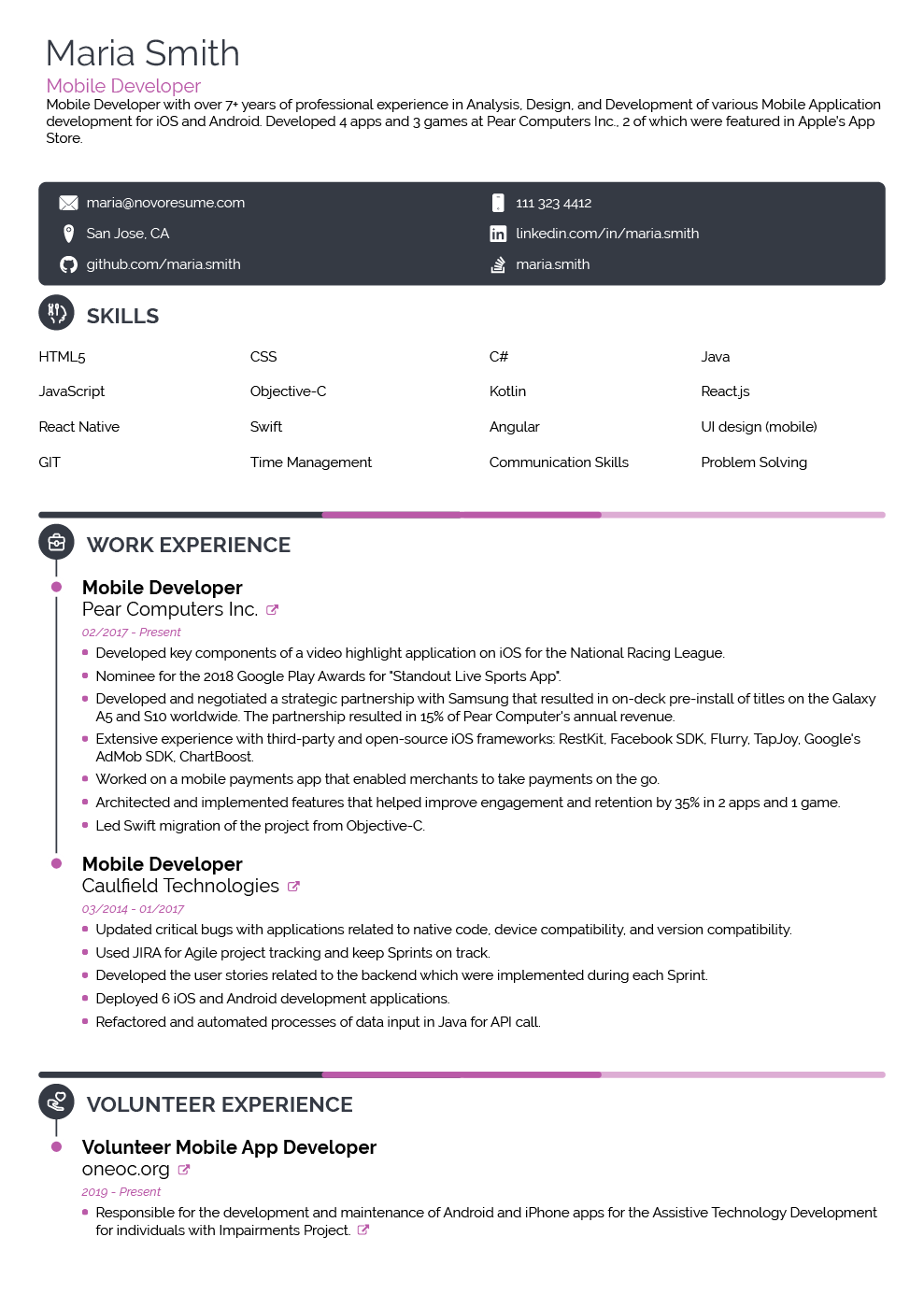
Then, it sorts your experience from most to least relevant.
This format is also the most popular among recruiters. In 99.9% of the cases, reverse-chronological is the best layout to go for.
Step 2: Choose the appropriate file type.
A PDF file is universal and can be read by (most) ATS, so that should be your go-to.
PDF files are also great for maintaining the design and format of your resume.
Some applicant tracking systems (the old models), however, are unable to read PDF. Before applying for the position, check what job ad says.
If it explicitly states that you should apply with a Word document, then that might mean that their ATS CAN’T read PDFs, and you should just submit a .doc file.
Step 3: Use an ATS Resume Template
Many applicants get rejected for using resume templates that ATS can’t read.
Fancy templates you might have spent money on usually get scrambled in the system.
It’s crucial to pick a tried-and-tested ATS friendly template.
Novorésumé resume templates are perfect for writing an ATS-friendly resume.
Our templates are developed hand-in-hand with recruiters and employers to help you create an amazing resume.
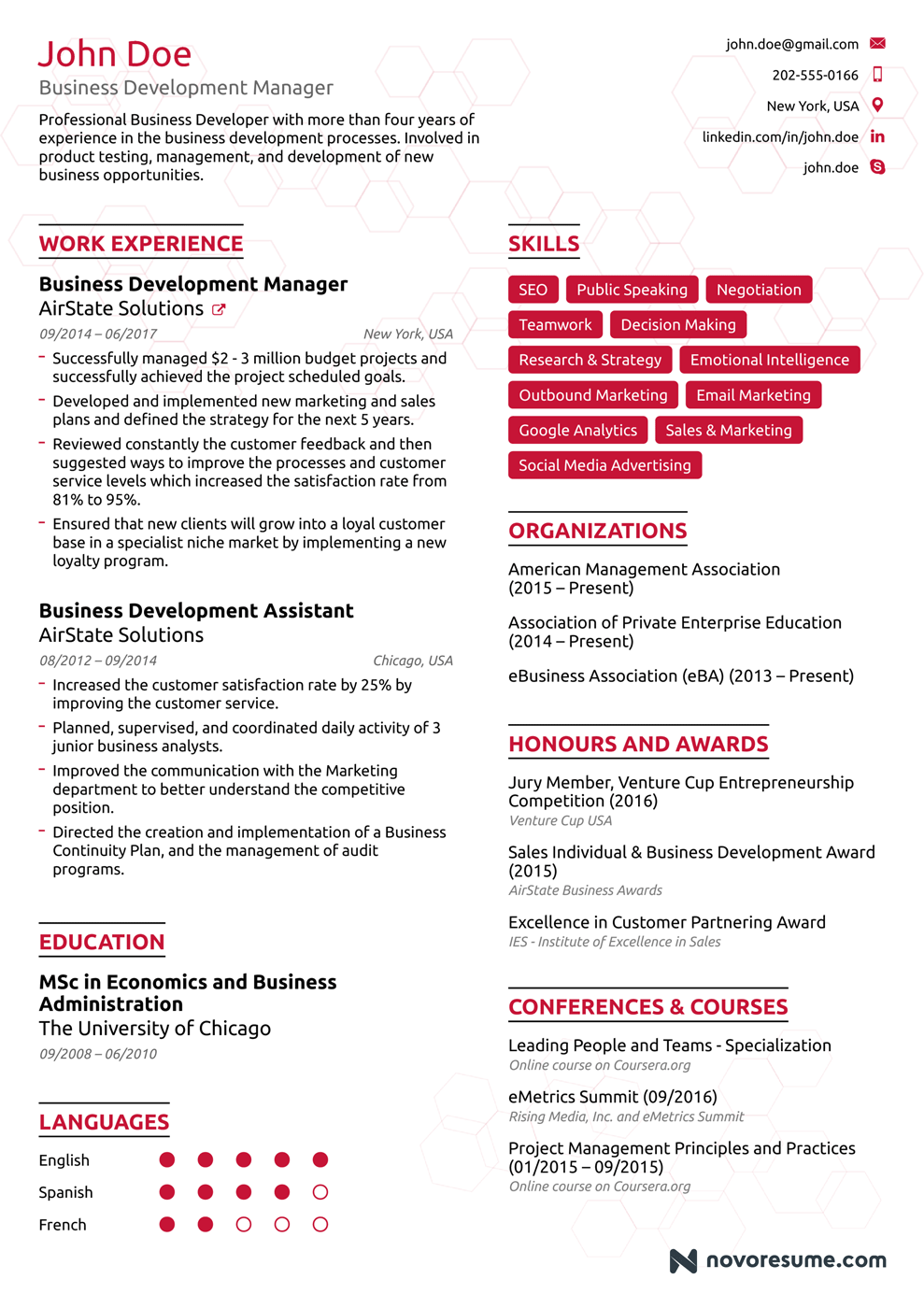
Step 4: Use a simple layout*
*Did you decide to go with a Novorésumé template? You can skip this step, as the templates come with the right formatting. Otherwise, read on!
Choose a common, simple font. Use bigger font sizes for headers and smaller ones for content.
To highlight your achievements, stick to bulleted lists.
Remember to choose a simple bulleted point.
A solid circle or square is your best shot, as any complicated character might be incompatible with an ATS.
Here’s what a correct entry looks like:
Languages
- Full professional proficiency in English and Spanish
- Limited working proficiency in French
For more tips and tricks on resume layout, check out our guide.
Step 5: Label your sections right.
This part seems intuitive but we had to mention it anyway.
Make sure to list your work experience under “Work Experience”, “Skills” under skills, etc.
That’s the only way for the ATS to recognize what it is reading.
Step 6: Tailor your resume with resume keywords.
Keywords are words or short phrases related to the specific requirements for a job.
The system scans for these words to find the best candidate.
Now, we’re going to show you how to tailor your resume with keywords, and pass the screening:
To find the right keywords, go through the job ad you’re applying for.
There are two types of keywords you should look out for: (1) job-related skills and (2) action verbs.
Job-related skills are your primary characteristics and qualifications for the job.
e.g.: data analysis, research, problem-solving, etc.
Action verbs show what you have accomplished and succeeded in your job position.
e.g.: created, maximized, solved, etc.
After you’ve scanned the job posting, make a list of these keywords, and mention them in your resume.
Keep in mind, though, that you shouldn’t just randomly throw the keywords around.
Your resume WILL be read by a human after it passes the ATS!
- Don’t use acronyms. Some ATS systems can’t recognize short forms. We recommend to both spell a word out and add the acronym.
e.g.: Bachelor of Public Administration (BPA)
Now, let’s look at a practical example.
We are searching for a focused expert on social media to draw and connect with targeted members of online communities and networks.
Responsibilities:
- Develop and execute social media strategy through competitive analysis, network commitment, benchmarking, communication and audience recognition.
- Generate, edit, publish and distribute regular content (original text, images, video or HTML) which creates meaningful connections and encourages community members to take action.
- Develop constantly by collecting and analyzing appropriate social data/metrics, ideas, and best practices and then acting on it
- Work with other departments (customer relations, marketing, etc.) to maintain credibility, identify key players and coordinate activities.
Requirements:
- Good consulting, reporting, editing (photo/video/text), presentation and communication skills
- 3+ years of social networking expertise and social research software knowledge
- Adequate knowledge of web design, web development, CRO and SEO.
- Knowledge of online marketing and a good understanding of major social media platforms.
- Positive attitude, information and customer focus with good multitasking and organizational capacity
- Previous experience in Business Communications, Advertising, and Public Relations preferred but not required.
- Undergraduate studies in the fields of communications, marketing, business, new media or public relations.
We have highlighted the most important keywords of this job ad.
Notice how you can group words for each section of the resume.
For example, keywords like develop, analyzing, or strategy can be used to in the Work Experience section.
Under the Skills section, you would list the skills the job AD is looking for, like CRO, SEO, Data analysis, multitasking.
While other keywords like software knowledge, studies in Communications, Marketing, fall under the Education section.
Want to learn which keywords are a must-have in your field? Check out our complete guide to resume keywords.
A final word of caution: Avoid images and graphs.
ATS Resume Example
Now, let’s put together everything we’ve learned so far in a practical example.
Here’s what a winning ATS resume example looks like:
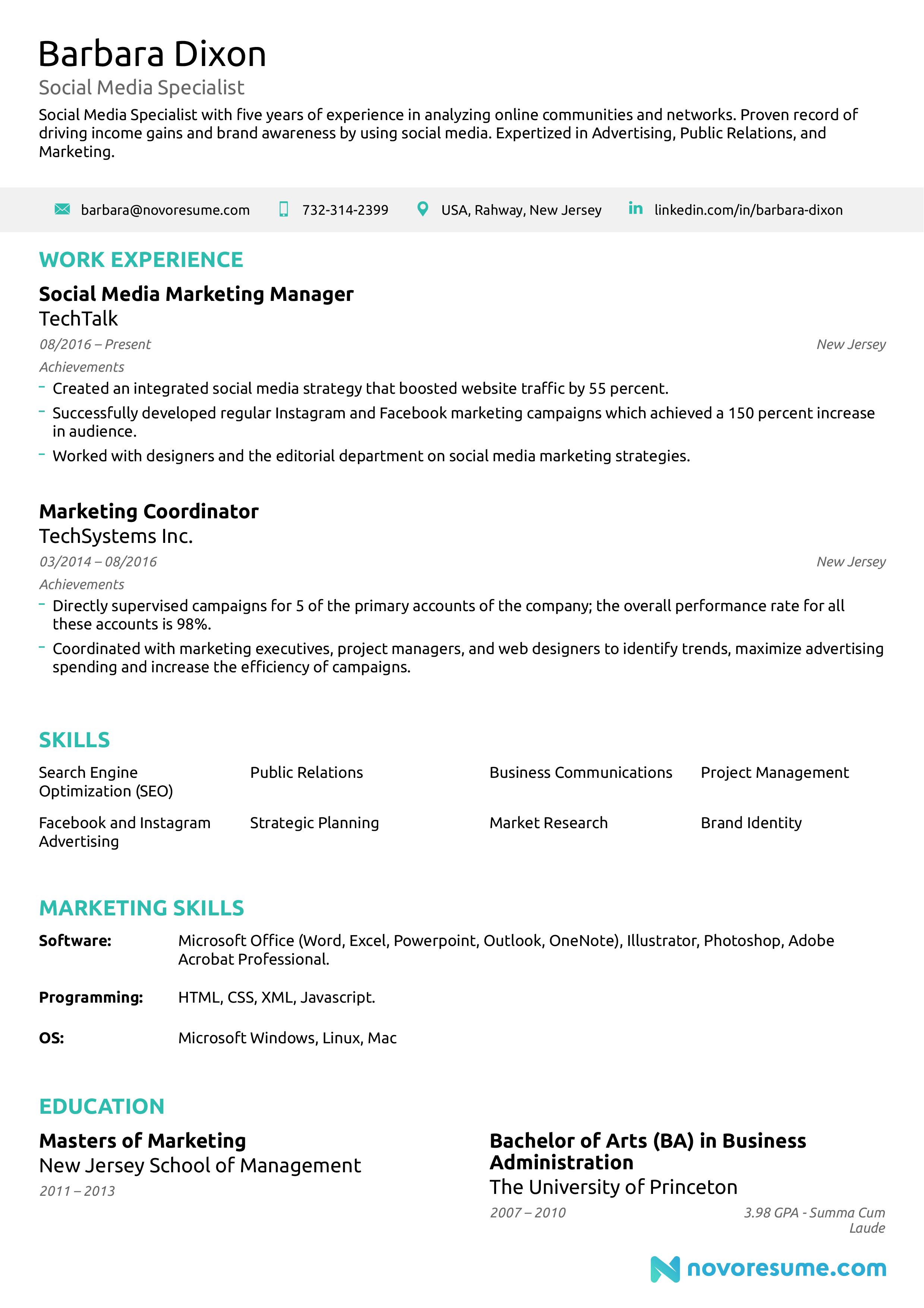
How to Run an ATS Check on Your Resume
Done writing your ATS resume?
Great!
Now, how do you make sure that you got it right?
There is a very easy way to make sure that your resume is compatible with an ATS.
First, copy your resume information and paste it into a plain-text document.
Then, paste it into jobscan:
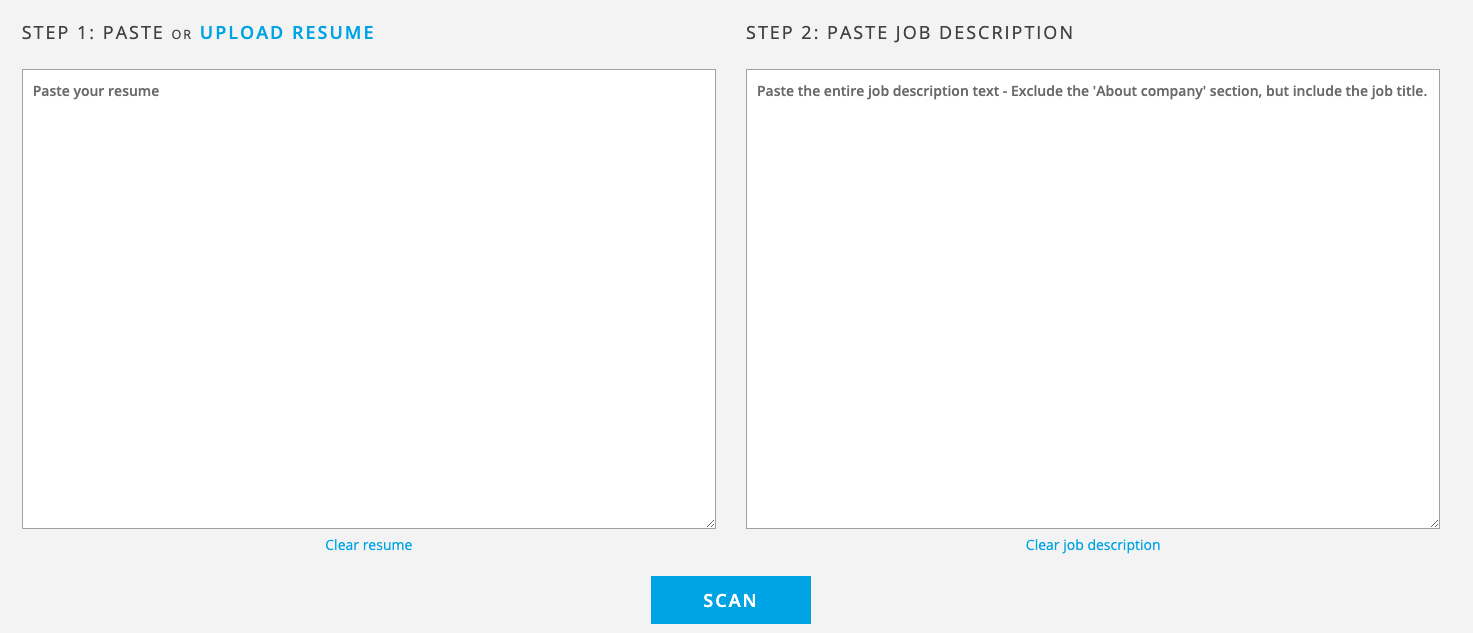
Then, paste the job description you’re applying for, and hit “Scan!”
The software will tell you EXACTLY what your resume is missing.
16+ ATS Resume Templates for 2023
Want to skip all the hassle of formatting your resume for ATS? Just use a Novorésumé template!
Head over to our resume templates page, pick the one that works for you, and get started!
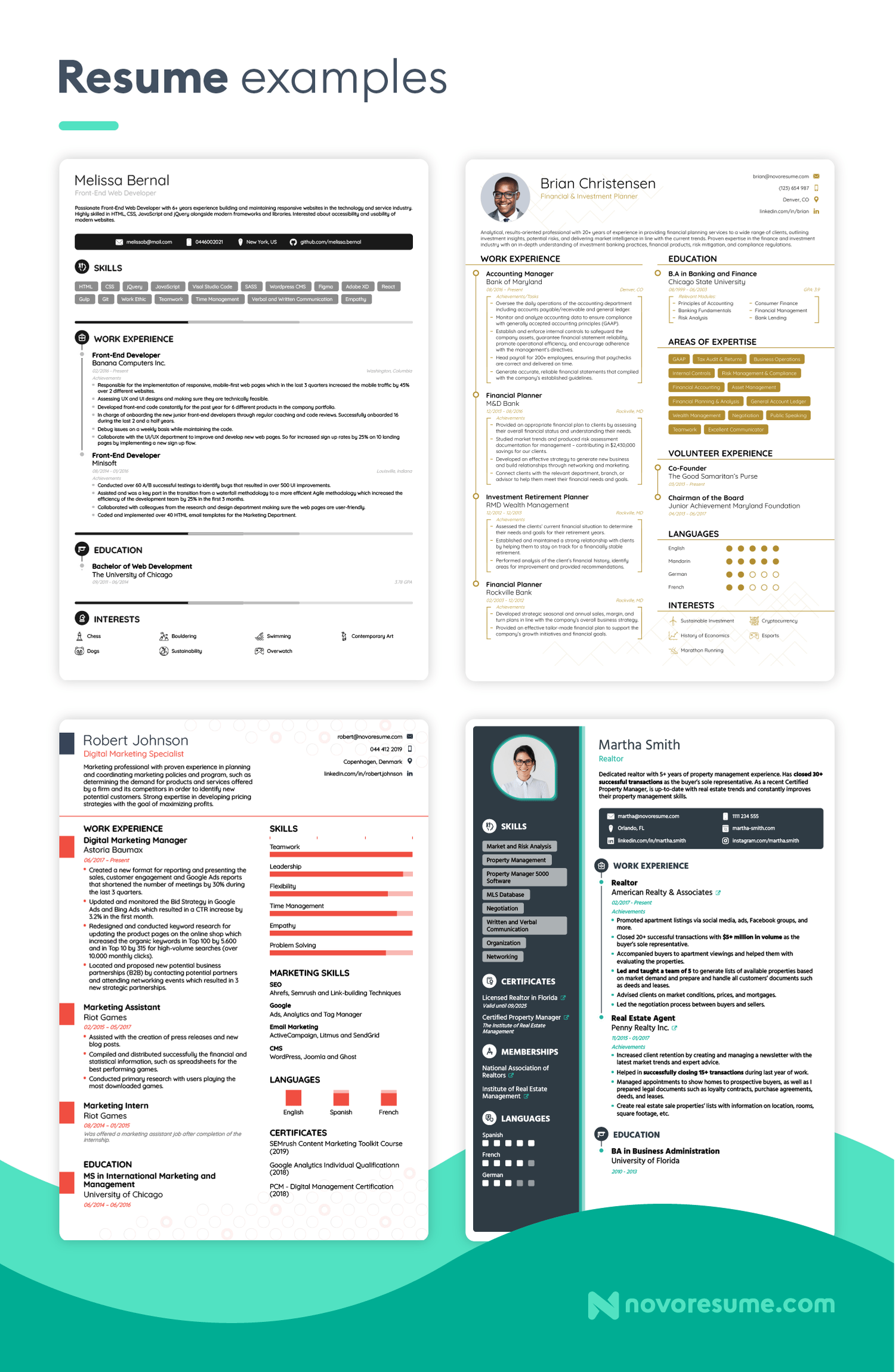
Key Takeaways
In this article, we learned that:
- Most companies use Applicant Tracking Systems (ATS) to manage the application process. This is a system that collects, scans and ranks your resume.
- ATS makes work easier for recruiters, but harder for employees. 75%+ job-seekers fail to pass the system.
- To create an ATS-friendly resume, there is a certain format you should follow. Keep everything simple: font, design, and layout. Use bulleted lists.
- Keywords are key. ATS scans the document for keywords, so you should tailor your resume with resume keywords. Do that by finding relevant keywords on the job posting. Group these words into sections.
Suggested readings: