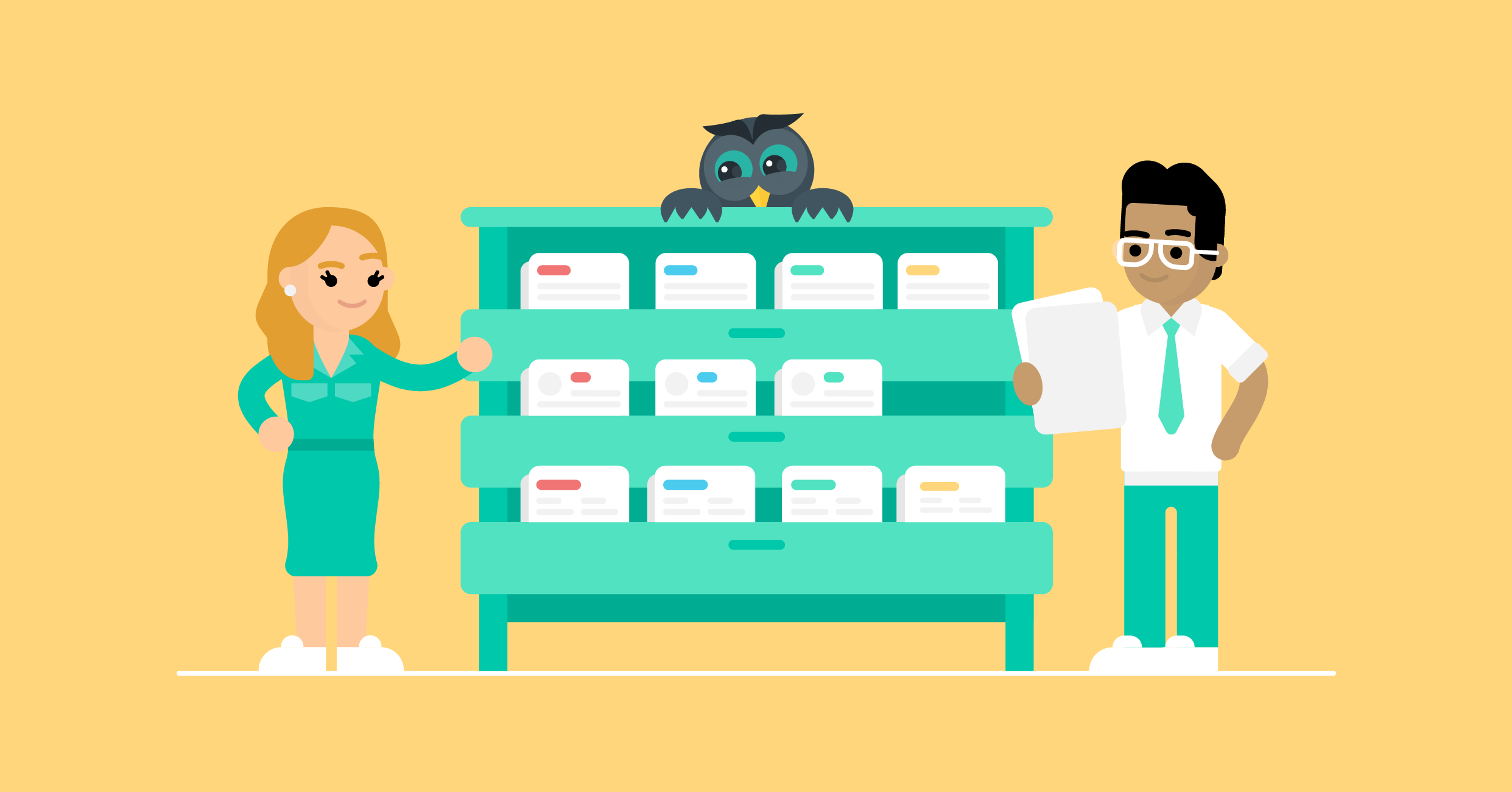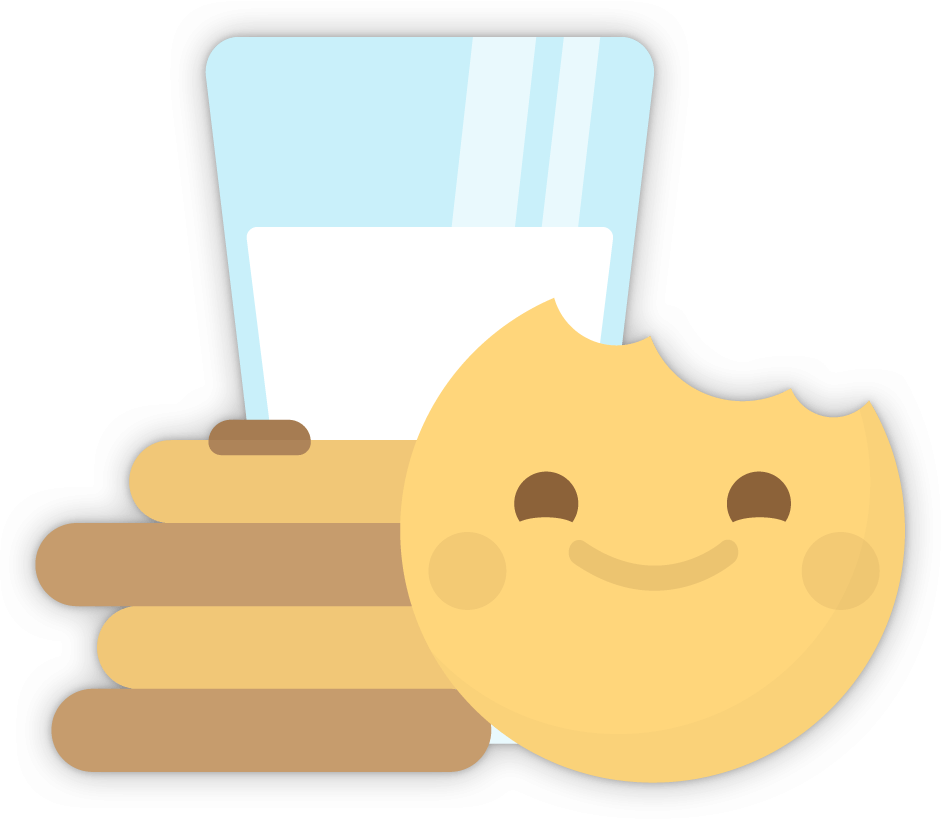Want to make sure that your CV gets read by a recruiter?
Well, it better be well-formatted or the chances of that happening are pretty slim.
See, unless your CV format is on-point, applicant tracking systems won’t be able to read it (and automatically reject it).
“What are the chances of that?” You might be thinking.
Well, surprisingly quite high - over 70% of job applications get disqualified because of applicant tracking systems.
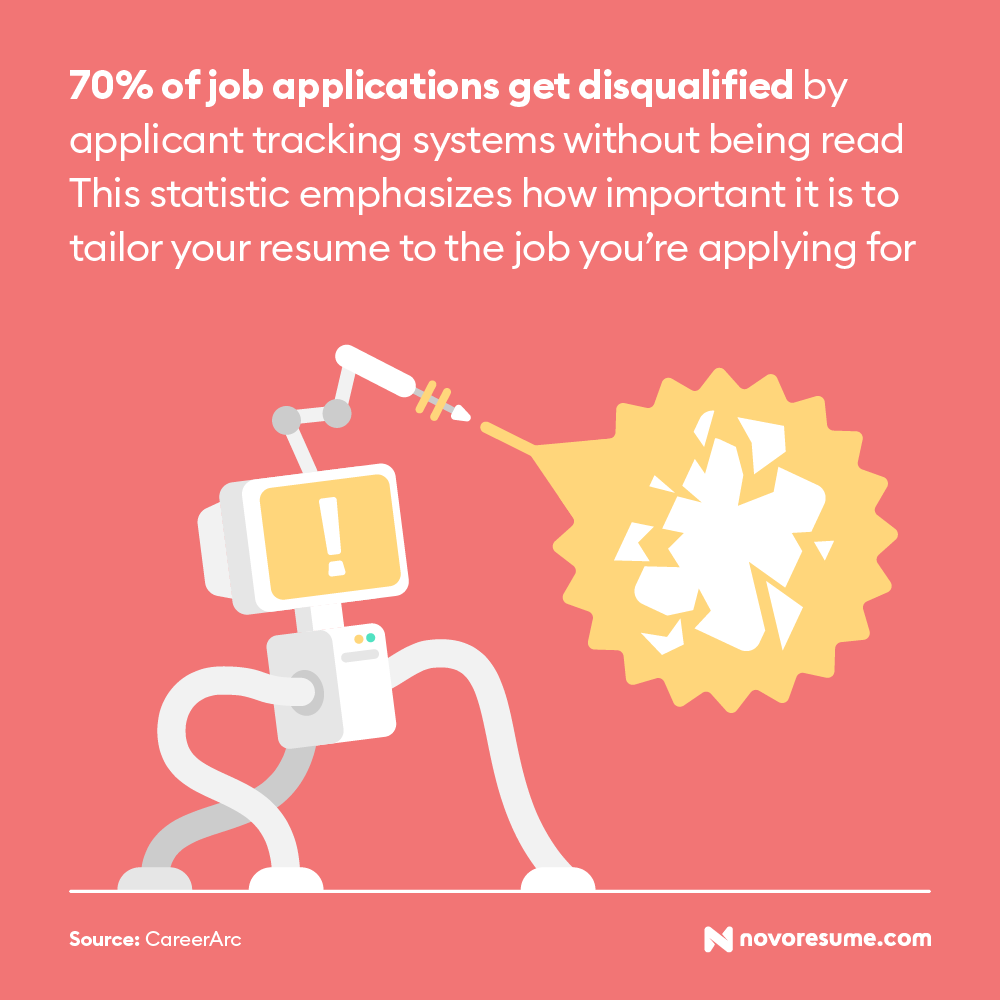
Want to make sure your CV isn’t one of them? In this guide, we’ll teach you how to make that happen with our 11+ CV formatting tips!
- CV Format Layout - How to Structure Your CV
- 11+ CV Formatting Tips - Font, Sizes, PDF vs Word, and More
- 4 Free Well-Formatted CV Templates
- What’s the Best CV Format - Reverse Chronological or Skill-Based?
So, let’s get started.
CV Format Layout - How to Structure Your CV
First things first, we need to talk about your CV format in terms of layout.
Here’s what sections you’d include in a professional CV:
- Contact information.
- Personal statement.
- Work experience.
- Educational history.
- Skills.
- Other optional sections, including languages, projects, volunteering experience, and more.
Now, let’s walk you through these sections one-by-one, and explain how to get each of them done right.
#1. Contact Information
The CV contact information formatting looks as follows:
- Name
- Professional job title
- Email address
- Phone number
- LinkedIn profile
- Location
Or, here’s what this looks like on a CV:
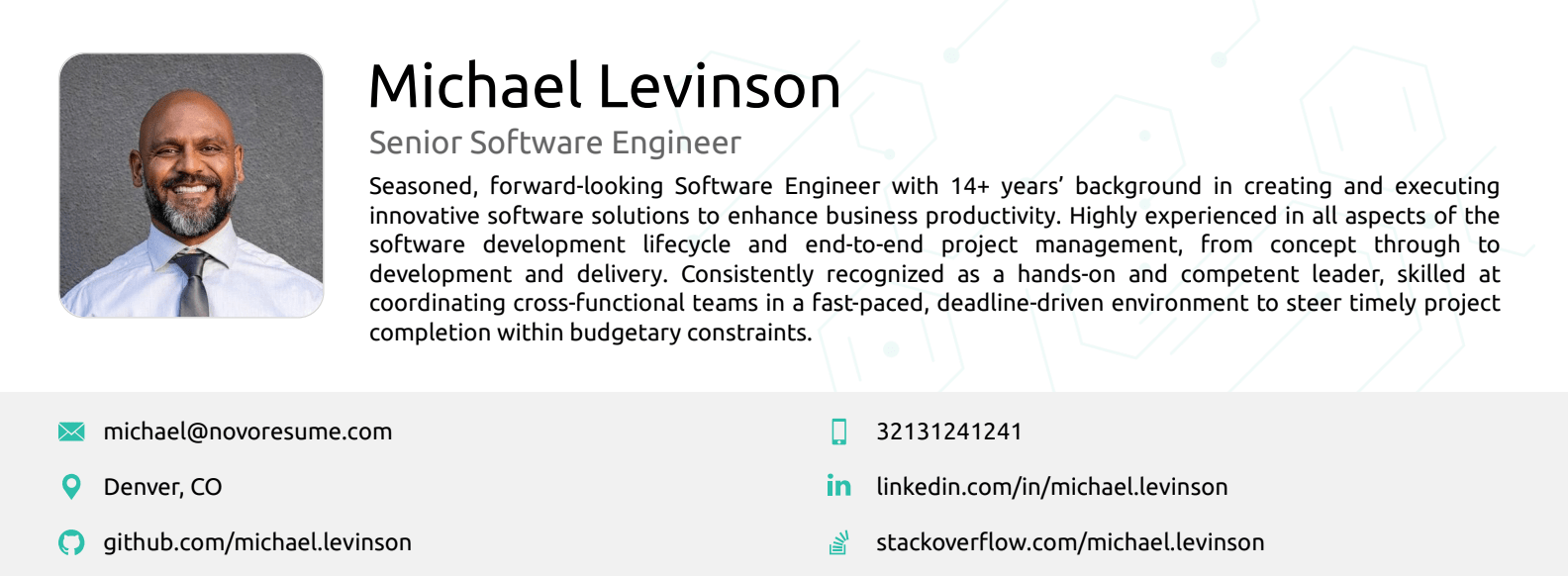
Use a professional email address, something like [first name]+[last name]@gmail.com.
Avoid silly nicknames, gamer tags, or whatever else in your email address.
#2. Personal Statement
Your personal statement is a short, 50-100 word pitch of your professional and educational career, and it goes right on top of your CV:
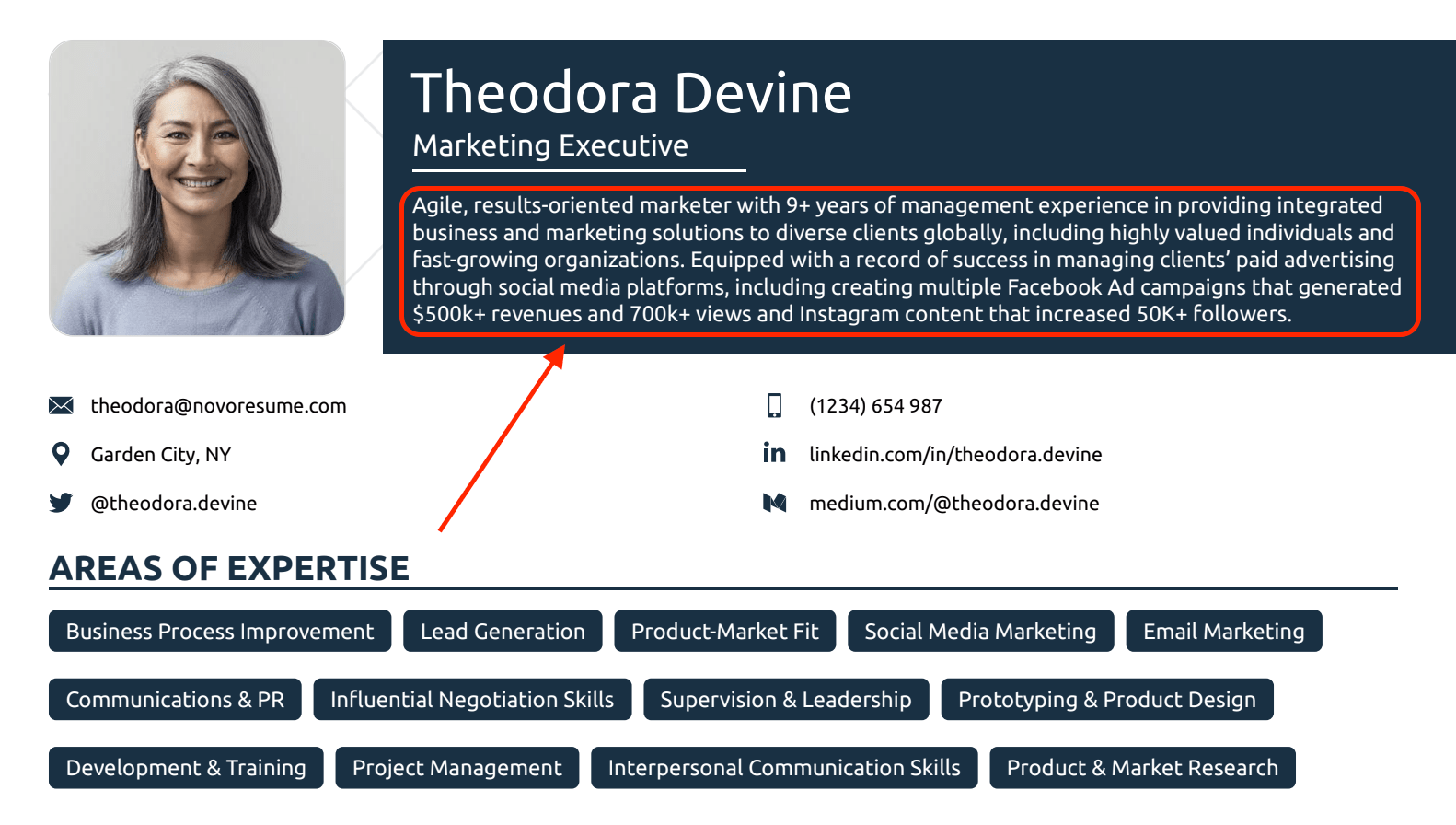
The personal statement can be written in 2 ways:
- As a CV Summary - Focused more on your work experience and achievements.
- As a CV Objective - Focused on your aspirations, goals, skills, and educational background (instead of work experience or achievements).
If you have any practical work experience, you’d go for a CV summary, as your experience sells you better as a candidate than your education or goals.
You’d only pick a CV objective if you either don’t have any work experience or if you are switching industries or professions.
Here’s what a well-written CV personal statement looks like:
- Digital marketing professional with 10+ years of experience in media buying seeking a position of a Facebook advertiser at Company X. Past achievements include managing over 6-figures in monthly ad spend, as well as maintaining a return on ad spend of 2x - 3x at my previous position.
#3. Work Experience
Format your CV work experience section as follows:
- Start with your most recent job, and work your way back.
- For each work experience entry, start with the position title.
- Under the title, list out the following: name of the company, dates worked.
- Finally, mention 4-6 responsibilities or achievements for each position.
We recommend sticking to 3-4 of your last positions (and not your entire career history).
Now, to really drive this home, here’s what a good work experience entry looks like on a CV:

When it comes to work experience, we recommend focusing on achievements instead of responsibilities.
See, the recruiter knows exactly what your responsibilities were - they’re hiring for the role, after all. What’s going to make you stand out in their book are your achievements (or, how you stood out from the rest of your peers).
#4. Educational History
Format your educational history in the following order:
- Degree name.
- University name.
- Study timeframe.
- GPA (optional).
- Courses taken (optional).
- Honors (if relevant).
We recommend only listing courses taken if you’re a recent graduate, or don’t have much experience in the field you’re trying to get a job in.
We’d also encourage you to avoid listing your GPA unless it’s actually something very impressive.
Here’s what a well-formatted education section looks like on a CV:
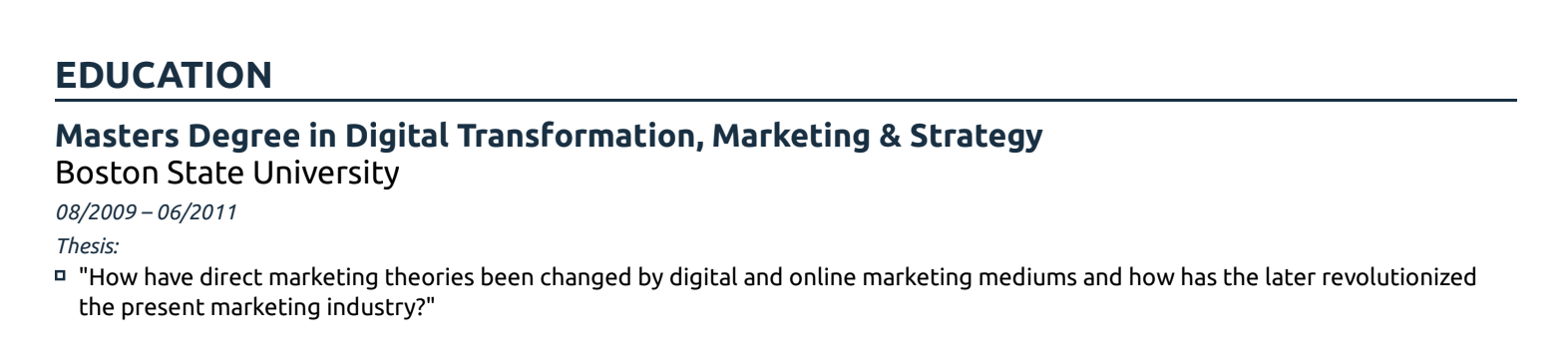
If you have any work experience, put your work experience section on top of education.
If you’re a recent graduate, though, do it the other way around.
#5. Skills
Listing your skills on a CV is relatively straightforward - just create a section named “Skills,” and list them out.
For example:
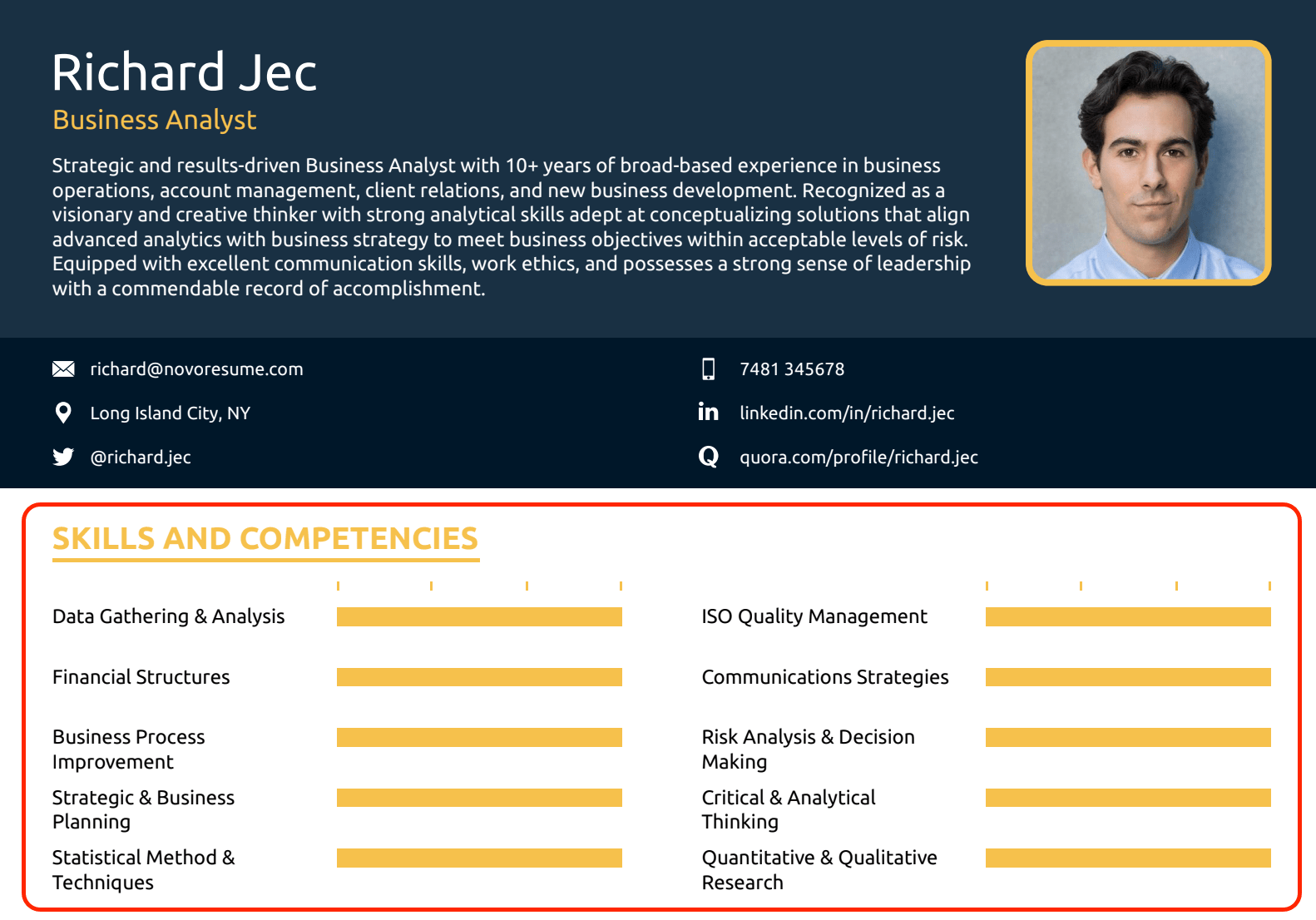
For your skills section, we recommend that you stick with hard skills.
After all, the recruiter reading your CV can’t really tell if the “critical thinking” skill on your resume is actually true, or it’s there to fill up space.
Usually, soft skills are something recruiters evaluate during interviews, and not during the screening phase.
#6. Other Optional Sections
The optional sections you can include on your resume include:
- Awards & Honors
- Projects
- Certificates
- Extracurricular Activities
- Hobbies & Interests
- Professional Organizations
- Languages
- Volunteering Experience
- Teaching Experience
If you’re making a functional (or skill-based) CV, you’d also include a skill summary section, which we’ll cover in a bit.
More often than not, the first 5 essential sections are enough to make a convincing CV.
The optional ones are usually more useful if you’re a recent graduate looking to fill up their resume.
How to Format a CV
Here’s how you can format your CV in terms of font, margins, and layout:
- Set one-inch margins on all four sides of your CV to maximize the white space between sections.
- Go for 1 or 1.15 line spacing between text, and double line spacing after subheadings.
- Pick one font for your entire resume, and stick with it. We recommend Ubuntu, Roboto, or Overpass.
- Use 11-12 pt font size for normal text and 14-16 pt for section titles or headers.
- Use all must-have CV sections, including contact information, personal statement, work experience, educational history, and skills.
- Use bullet points to describe your responsibilities & achievements for all your roles, projects, or volunteering experiences.
- Stick to the one-page CV limit, or 2/3 if you have a lot of work experience.
Having trouble sticking to the one-page limit? Use one of these one-page resume templates!
4 Free Well-Formatted CV Templates
Formatting your CV is definitely not fun.
To make your CV look good and ATS-friendly at the same time, you have to format it to perfection.
Want to avoid the hassle? Just use one of our well-formatted CV templates! The CV is basically done for you, all you have to do is pick the right template, and fill in your experience.
Some of our best free CV templates include:
#1. College CV Template - Perfect CV Format for Students
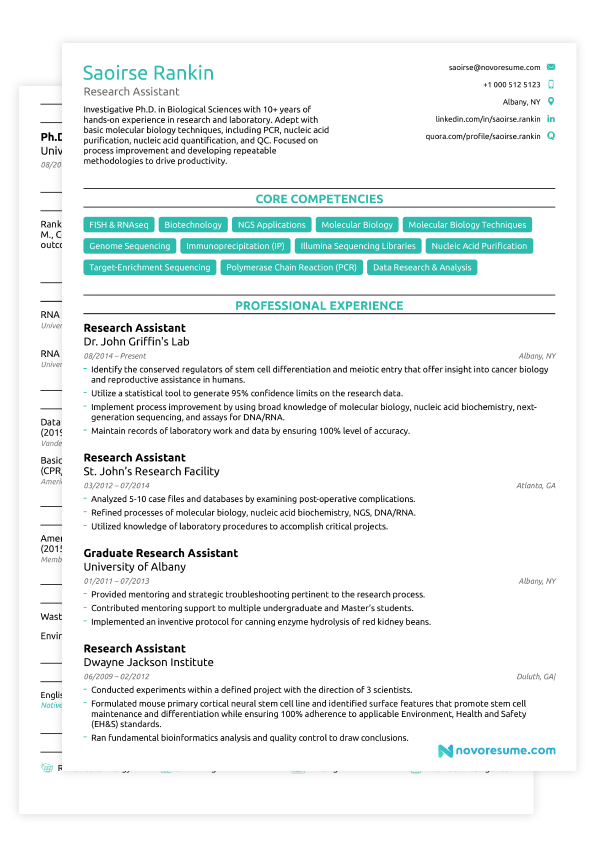
College is the perfect CV format for students and graduates. It focuses more on your skills rather than work experience, which is perfect for a recent graduate with next to no work history.
Just graduated? Check out our guide to making a no-experience resume.
#2. Creative CV Template - Best CV Templates for Creative Roles
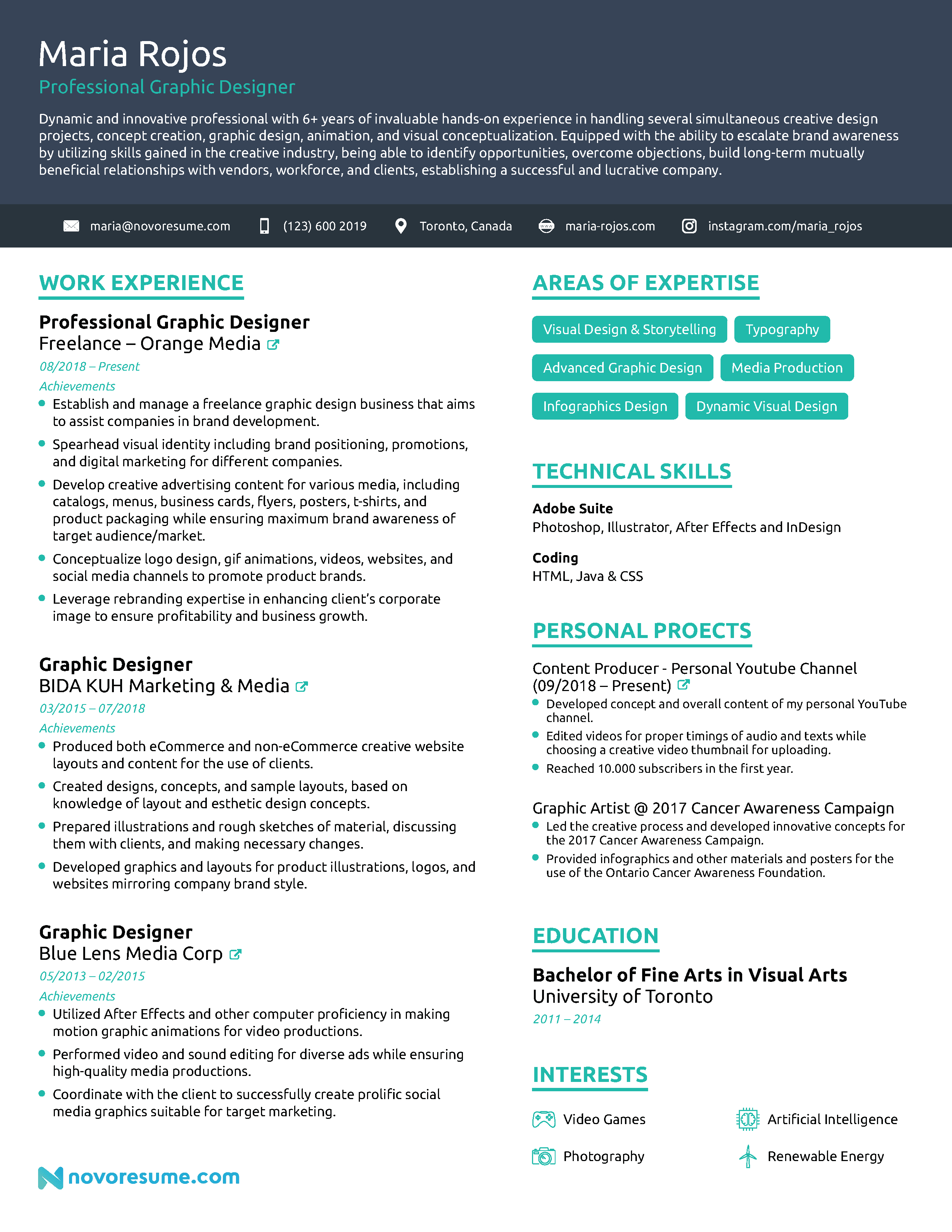
Looking for a CV template that’s going to show off your creativity and imagination?
Well, our Creative CV template is designed just for that!
The template uses bright colours to ensure that your CV stands out from the rest, and comes with very attention-grabbing visual elements.
#3. Professional CV Template - #1 CV Format for Professionals

This CV template will show off your years of experience in the best, professional way possible.
#4. Modern CV Template - Best CV Format for 2022
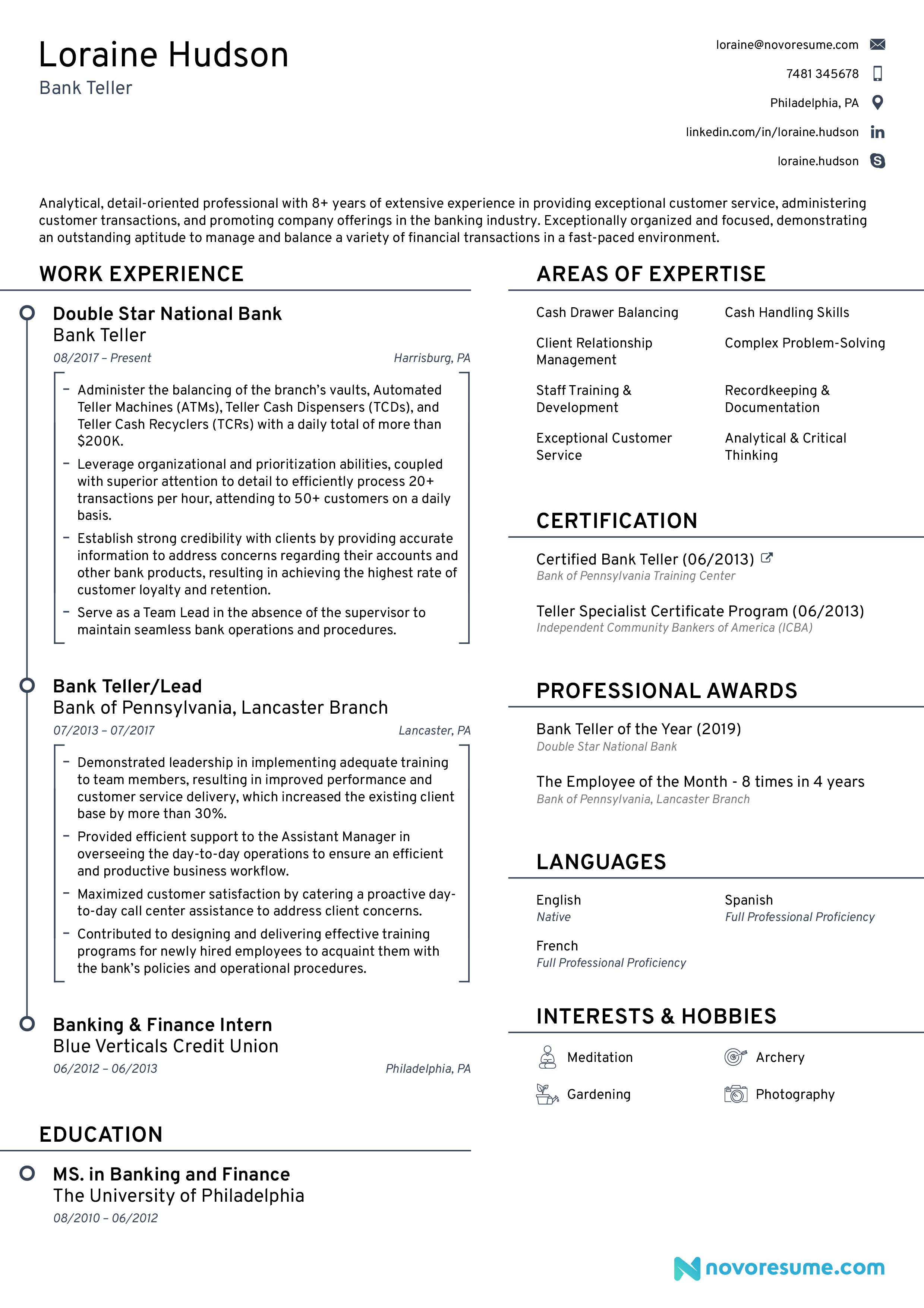
Looking for a CV template that’s going to make your stand out in 2023? This one’s it!
This template comes with just enough visuals to grab the recruiters’ attention but without overdoing it on the creative side.
Not too into these CV templates? Check out 12 more on our CV templates page.
What’s the Best CV Format - Reverse Chronological or Skill-Based?
When formatting your CV, you can pick between 2 CV formats:
- Reverse-chronological
- Functional
The reverse-chronological is a mix of the 5 essential CV sections we mentioned before:
- Contact Information
- Personal Statement
- Work Experience
- Educational History
- Skills
Whereas functional is pretty much the same, but with one more section - the Skill Summary. This section looks as follows:

The main point of using the functional CV format is because of its emphasis on skills, rather than work experience.
It’s useful, specifically, if you’re a career changer, and want your resume to focus on your skills instead of work history.
For more on the functional resume, check out our guide to the 3 resume formats.
CV & Resume Academy - Best Career Resources
Want to learn more about CVs, resumes, and how to upgrade your career? Check out some of our best guides:
- How to Make a Resume - The Complete Guide. A to Z of resumes, everything you need to know to create a convincing CV.
- The Job-Search Odyssey. Our 100% free ebook, covering everything about resumes, CVs, interviews, and literally anything you need to know for a successful career.
- 35+ Most Common Interview Questions and Answers. Want to ace the upcoming interview? Learning how to answer the most common questions is a very good first step!
Or, head over to our career blog for more top-notch content.
CV Formatting FAQ
Still have some questions? Well, let’s answer them now!
1. How do you format a curriculum vitae (CV)?
The typical curriculum vitae format is:
- Contact information
- Personal statement
- Work experience
- Educational history
- Skills
- Other optional sections
2. What’s the difference between a CV and a resume?
In Europe, a CV and a resume are almost the same thing, and the two words are used interchangeably.
In the US, however, a CV refers to a detailed document with ALL your professional and academic achievements, not just a summary.
The US CV is not constrained by the 1-2 page limit which means your CV can be as many pages as you need it to be.
For more on the CV vs Resume topic, check out our guide.
3. What is a good CV format?
The best CV format is the reverse-ch chronological one.
It’s the one most recruiters are used to, and it helps convey your experiences and educational history the best.
4. Is it OK to send a CV as a PDF?
Unless specifically stated otherwise, you’re better off sending your CV as a PDF.
The PDF format makes it easier to maintain your CV format and layout, without messing up your design efforts.
PDF resumes also pass most applicant tracking systems out there, too.
Still not sure whether to submit your resume in PDF or Word? Check out our guide.
Key Takeaways
And that’s a wrap!
At this point, you should know everything you need to know to format your CV well (and nail the job!).
Now, let’s do a quick recap of the most important things we’ve covered in this article:
- The most important CV sections include contact information, personal statement, work experience, educational background, and skills.
- When formatting your CV, make sure to follow the best practices. Use a single font, go for 1 or 1.15 line spacing, and set one-inch margins on all four sides of the CV.
- Want to avoid the hassle of formatting your CV? Just pick one of our CV templates, and you’re good to go!
Suggested Reading: