Office Assistant Resume Sample + How-to Guide for 2024
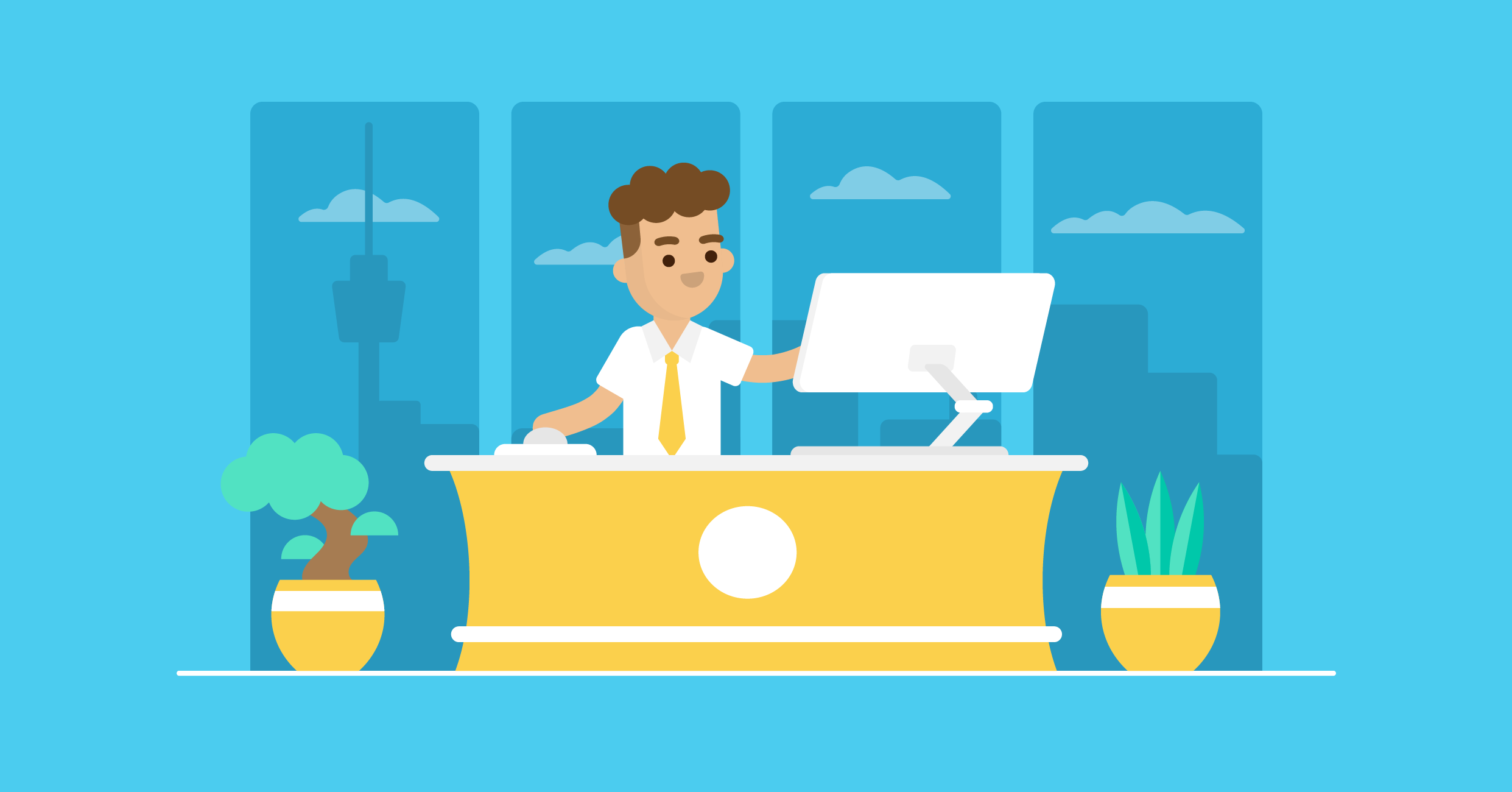
You’re an office assistant.
You perform clerical duties to keep the office running smoothly.
Well, once you get the job…
There are dozens of other applicants in the way.
But how can you persuade the recruiter to choose you, and not them?
Well, you need to show how much of a valuable asset you will be to the office.
This is done by creating a job-winning office assistant resume, which we will take you through in this guide.
- An example of a finished office assistant resume that works
- How to write an office assistant resume that’ll fill up your interview diary
- How to make a office assistant resume stand out [with top tips & tricks]
Before we get into the details, here’s an office assistant resume example, created with our very own resume builder:
Looks neat, right?! Follow the steps below to create an office assistant resume that get results, just like the above example.
Considering applying for a different position? We can help you craft the perfect new resume - check out our related resume examples here:
- Administrative Assistant Resume
- Executive Assistant Resume
- Consultant Resume
- Career Change Resume
- Accountant Resume
- Bookkeeper Resume
- Business Analyst Resume
- Financial Analyst Resume
- Bank Teller Resume
- Banking Resume
- MBA Resume
How to Format an Office Assistant Resume
Before you can reveal your office assistant skills, you need pick the correct format.
Doing so will allow your best qualities to be seen at glance.
The resume format that we recommend office assistants start with is called “reverse-chronological”, and it’s for good reason. Essentially, it allows the office manager to immediately see how your skills and experience can help in the office.
There are two other formats that you may want to try:
- Functional Resume – If your office skills are stronger than your actual experience, then this resume format is recommended. It’s ideal for those who lack experience in an office setting or who have employment gaps.
- Combination Resume – Combining both “Functional” and “Reverse-Chronological”, this format focuses both on your office skills AND work experience. In opposition to the functional resume, you may want to use a combination resume if you have previously worked in an office.
Once you’ve chosen a format that suits your specific situation, you need to then organize your resume layout.
Use an Office Assistant Resume Template
An office assistant’s job requires attention to detail on all types of documentation.
As such, you need a professional-looking resume that shows you can walk the walk.
A cluttered resume with formatting errors just won’t cut it.
That means avoiding Word, which can result in your resume falling apart with every simple change.
Want to skip formatting issues? Use an office assistant resume template. Any of the following resume templates can be tailored for a perfect office assistant resume.
What to Include in an Office Assistant Resume
The main sections in an office assistant resume are:
- Work Experience
- Contact Information
- Skills
- Education
Want to go a step further? You can also add these optional sections:
- Awards & Certification
- Languages
- Interests & Hobbies
That sounds great, but what do we write for each of these sections?
Read on to learn how.
Want to know more about resume sections? View our guide on What to Put on a Resume.
How to Correctly Display your Contact Information
Like that important document you need to photocopy, your contact information resume section doesn’t need any creative flare.
However, the information must be kept brief and accurate.
You could create the best office assistant resume ever seen, but if you list the wrong phone number, then your chances of getting an interview are virtually zero.
The contact information section must include:
- Full Name
- Professional Title – In this case, “Office Assistant”
- Phone Number – Check this carefully
- Email Address – Use a professional email address (firstname.lastname@gmail.com), not a personal one (madmax123@gmail.com)
- Location - City/Country
- Optional - Relevant social media
- Max Smith - Office Assistant. 101-358-6095. maxjsmith@gmail.com
- Max Smith - Office Hero. 101-3598-6095. immadmax123@gmail.com
How to Write an Office Assistant Resume Summary or Objective
Did you know that recruiters spend less than a minute glancing over each resume?
This fact highlights the importance of immediately hooking the recruiter.
To do this, use a resume summary or objective.
These are short, powerful paragraphs that introduce the rest of your resume.
But what is the difference between the two sections?
A resume summary is a 2-4 sentence summary of your professional experiences and achievements.
- Experienced office assistant seeking to leverage advanced office skills for improved efficiency at Media XYZ. 5+ years of industry experience includes decreasing data entry mistakes by 23%, decreasing negative feedback by 11%, and giving insights into creating paperless office environments.
A resume objective is a 2-4 sentence snapshot of what you want to achieve professionally.
- Motivated English Literature graduate seeking an office assistant role at Media XYZ. Experience includes temp administrative jobs, which involved data entry, answering phone calls, and filing paperwork. Received praise for consistent positive attitude and willingness to work.
Which resume format should an office assistant choose?
Generally, we recommend going with a summary if you have lots of experience as an office assistant. An objective is more weighted to showing your goals, so is better suited to those who have never worked as an office assistant (graduates, career changers, or those still studying).
How to Make Your Office Assistant Work Experience Stand Out
The work experience section is where most jobs are won and lost.
You see, it reduces the risk of hiring the wrong person for the job.
After all, recruiters need to be confident that you can do the job.
Luckily, you can build a job-winning office assistant work experience resume section with just a few tips and tricks.
- Read the job description to discover what the company requires
- Note down your most notable achievements
- Use bullet points to list the achievements that align with the job description
Here’s the best way to structure your work experience section:
- Position name
- Company Name
- Dates
- Responsibilities & Achievements
Office Assistant
Zerk-X
03/2018 - 04/2021
- Helped action a paperless office environment, which reduced labor hours by an average of 14 hours per month
- Monitored daily customer emails, which led to an increase in customer retention by 22% from March 2019 to September 2020
- Input data for all sales orders – decreased errors by 12% compared to the previous office assistant
As you may notice, the above examples focus on the candidate’s achievements, rather than their daily tasks.
For example, instead of saying:
“Sent emails”
Say:
“Monitored daily customer emails, which led to an increase in customer retention by 22% from March 2019 to September 2020”
Now, do you think that the first statement will impress the recruiter?
Of course not!
It shows that you responded to emails, but it doesn’t show the results of your work.
The second statement shows that your work directly improved office-efficiency, which is something the potential employers will LOVE.
What if You Don’t Have Work Experience?
Are you a graduate looking for your first office job?
Or maybe you have experience in an office, but never as an assistant?
Now, you can try to win the recruiter over by pleading your dreams and aspirations…
But that won’t work.
It's a better idea to display any overlapping experiences from your non-office-assistant jobs.
For graduates, you can draw upon any experience from your educational setting. Talk about how you had to meet deadlines, maintain your files, and make photocopies – amongst other things.
Are you a recent graduate? Make sure to check out our student resume guide!
Use Action Words to Make Your Office Assistant Resume POP!
You want your resume to outshine the competition, which means using power words to make your achievements stand out:
- Organized
- Welcomed
- Registered
- Facilitated
- Coordinated
How to Correctly List your Education
Next, it’s time to talk about your education.
There’s nothing too complicated with this section, just simply enter your education history in this format:
- Degree Type & Major
- University Name
- Years Studied
- GPA, Honours, Courses, and anything else you might want to add
B.A. in Business Administration
Boston State University
2014-2017
Relevant Courses: Business Communications and Academic Skills, Introduction to Work and Organisations, Contemporary Management, Managing Organisations, Management and Strategy, Contemporary HRM
GPA: 3.6
Still need answers? If so, allow us to answer some of the most frequently asked questions:
What if I haven’t completed education yet?
- Regardless of whether you’re a marketing graduate or still studying, you should still mention every year of education to date
Should I include my high school education?
- The general rule is to only include your highest education. So, include your high school education if you don’t have a relevant degree
What do I put first, my education or experience?
- Experiences are the priority, so those go first. If you’re a recent graduate, you will likely need to start with education
Need more advice? Check out our guide on how to list education on a resume.
Top 10 Skills for an Office Assistant Resume
Is the recruiter looking for anything as they glance over your resume?
Well, yes… they want to see the correct office resume skills.
These skills show that you have what it takes to handle any task that comes your way.
You can fill your resume with the best office assistant resume skills by following these simple steps:
- Look at the job description and other job offers online
- Highlight all the skills they are looking for
- List all highlighted skills and any more you can think of
Here are some of the most common office assistant skills:
Hard Skills for an Office Assistant Resume:
- Data entry
- Microsoft Office
- Answering phones
- Office equipment
- Scheduling
Soft Skills for an Office Assistant Resume:
- Communication
- Reliability
- Team Player
- Time Management
- Planning
Here’s a more comprehensive list of 100+ must-have skills this year.
What Else Can You Include?
Congrats – you have now covered every essential resume section.
But don’t clock out of the office just yet.
You need your resume to really impress!
Doing a good job at the above sections should be enough to get you shortlisted, but adding extra sections can be the major factor in whether you secure an interview or not.
Awards & Certifications
Have you ever earned an employee of the month award?
Have you completed any courses to improve your office skills?
If you have something to be proud of, make sure to mention it in your resume!
Here are some example:
- Employee of the Year 2018 – Tiston Inc
- Microsoft Office Certified Specialist
- Learning How to Learn – Coursera Certificate
- Excel Skills for Business – Coursera Certificate
Languages
Even though it may not be a requirement on the job description, being able to speak a second language is an impressive skill that could always come in handy.
As such, feel free to add a language section if you have space.
Rank the languages by proficiency:
- Native
- Fluent
- Proficient
- Intermediate
- Basic
Interests & Hobbies
Next up, a section about what you like to do on the weekend…
You’re likely wondering about the purpose of this section.
Well, it isn’t a vital part of your resume, but it does allow the hiring manager to learn more about you as a person.
So be sure to include your hobbies, especially if you enjoy social activities.
Here’s which hobbies & interests you may want to mention.
Include a Cover Letter with Your Resume
It’s a common mistake to think that your office assistant resume will work on its own.
Now, a well-written resume will get you onto the shortlist, but including a cover letter creates an unforgettable application that will attract interview after interview.
You see, a cover letter allows you to start a conversation.
Unlike the pile of resumes on the recruiter’s desk, your application includes a personalized piece of content that shows you’re prepared to go the extra mile.
Here’s how to create an office assistant cover letter that converts:
You should complete the following sections:
Personal Contact Information
Your full name, profession, email, phone number, and location
Hiring Manager’s Contact Information
Full name, position, location, email
Opening Paragraph
It’s no secret that recruiters skim through resumes and cover letters. As such, you need a powerful opening paragraph. Use concise language to mention:
- The position you’re applying for
- Your experience summary and best achievement to date
The Body
With the recruiter now intrigued to know more, you can get deeper into the following specifics:
- Why you chose this specific school
- What you know about the school’s philosophy
- How your top skills are relevant to the teaching position
- Which similar industries or positions have you worked in before
Closing Paragraph
Don’t just end the conversation abruptly, you should:
- Conclude the points made in the body paragraph
- Thank the hiring manager for the opportunity
- Finish with a call to action. This is a great way to continue the conversation. A simple “At your earliest opportunity, I’d love to discuss more about how I can improve office efficiency…” will work.
Formal Salutations
Finish the letter with a professional closer. We would recommend something like “Kind regards” or “Sincerely.”
For more inspiration, read our step-by-step guide on how to write a cover letter.
Key Takeaways
Followed all of the advice above?
Then you may want to get prepared for your upcoming interview...
Let’s quickly summarize everything we’ve learnt today:
- Format your office assistant resume in the best way. We recommend starting with the reverse-chronological format, and then using a professional content layout
- Use a resume summary or objective to highlight your best qualities
- Focus on your best achievements from your work experience, not your daily responsibilities
- Make your application personal with a convincing cover letter